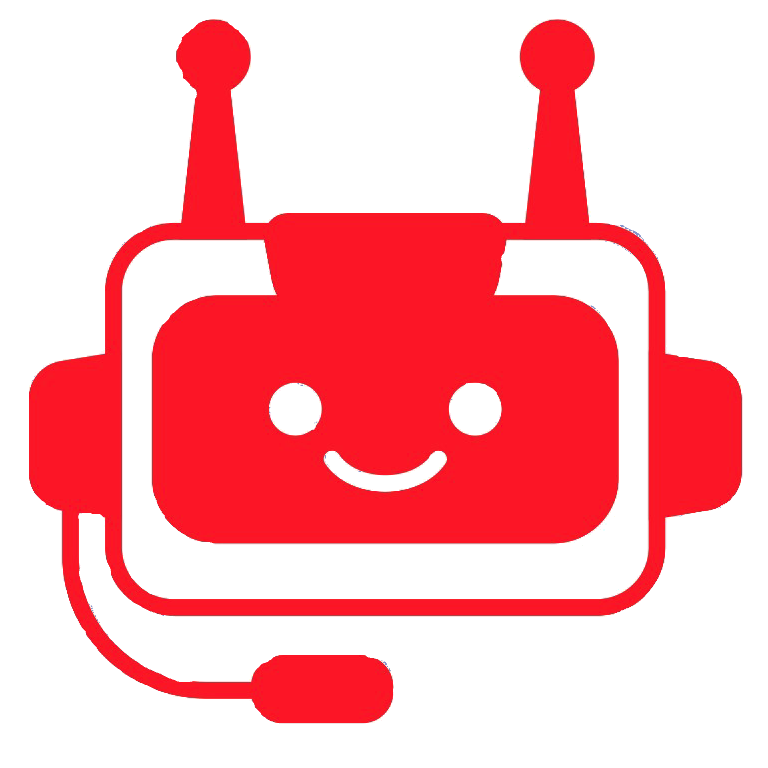Overview
What’s new in Excel 2019
- Creating workbooks
- Entering text, numbers and working with dates
- Navigating workbooks
- Page setup and print options
- Working with rows, columns, and cells
- Cut, Copy and Paste
- Introduction to Functions and Formulas
- Formatting in Excel, including formatting cells and numbers
- Creating charts and graphs
- Sorting and Filtering
- Introduction to PivotTables
- Logical and lookup formulas – the basics
Advanced Microsoft Excel 2019
- What’s new/different in Excel 2019
- Advanced charting and graphing in Excel
- How to use detailed formatting tools
- Lookup and advanced lookup functions
- Financial functions including calculating interest and depreciation
- Statistical functions
- Connecting to other workbooks and datasets outside of Excel e.g. MS Access and the web.
- How to create awesome visualizations using sparklines and data bars
- Mastery of PivotTables and Pivot Charts
- Scenario Manager, Goal Seek and Solver
- Advanced charts such as Surface, Radar, Bubble and Stock Charts
Curriculum
Curriculum
- 2 Sections
- 13 Lessons
- 4 Weeks
Expand all sectionsCollapse all sections
- Intro to Excel0
- Excel 201927
- 3.1Course Exercise Files
- 3.2What’s New In Excel
- 3.3Course Overview
- 3.4Overview of the Excel
- 3.5Creating Workbooks
- 3.6Entering Text and Numbers
- 3.7Creating Basic Formulas
- 3.8Relative References
- 3.9Order of Operations
- 3.10Working with Ranges
- 3.11Module 2 – Practice Exercise
- 3.12Saving Workbooks
- 3.13Navigating Workbooks
- 3.14Page Setup & Print Options10 Minutes0 Questions
- 3.15Working with Rows, Columns and Cells10 Minutes0 Questions
- 3.16Moving Data10 Minutes0 Questions
- 3.17Formulas & Functions10 Minutes0 Questions
- 3.18Working with Sheets10 Minutes0 Questions
- 3.19Formatting Worksheets10 Minutes0 Questions
- 3.20Charts, Working with Names, Sorting and Filtering10 Minutes0 Questions
- 3.21Outlining and Subtotaling Working with Views, Linking Advanced Formula Creation10 Minutes0 Questions
- 3.22Pivot Tables, Additional Excel Features Shortcuts10 Minutes0 Questions
- 3.23Functions. Date and Time Functions ,Text Functions,Logical Functions10 Minutes0 Questions
- 3.24Lookup Functions, Financial Functions, Statistical Functions10 Minutes0 Questions
- 3.25Connecting to External, Data Tables, Pivot Tables10 Minutes0 Questions
- 3.26Data Analysis10 Minutes0 Questions
- 3.27Graphs and Charts, Surface Charts, Radar Charts, Bubble Charts, Spark lines, Stock Charts10 Minutes0 Questions