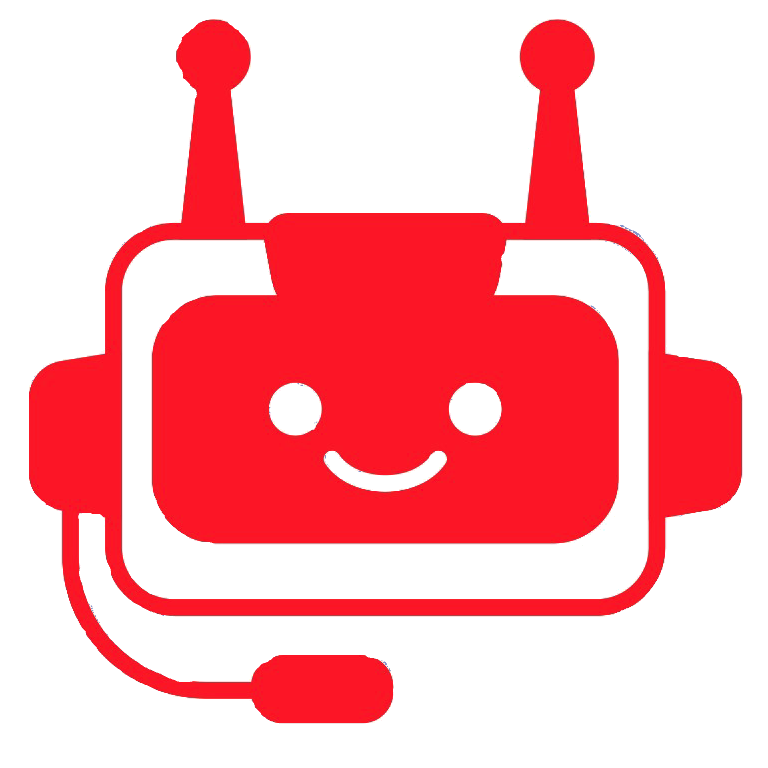Frequently Asked Questions
Answer all of your questions
Purchases & Refunds
The most common reasons for your payment to fail are either filters your bank applies to certain transactions made online, or amount limitations applied to your card. If your payment is being rejected, please reach out to your bank to get additional information.
All claims must be sent to [email protected] within 5 days of the attended course.
Click Status > Sent to help narrow your search. Click on the name of the email with your coupon. Click Email Activity. Scroll down to the Coupon section and click Redeem Coupon.
Edit your Courses
Log in to your dashboard.
Once logged in, navigate to the Users section. This can usually be found in the left-hand sidebar or in the top navigation menu.
Click on "All Users" or a similar option to view the list of registered users on your site.
Locate the user account for which you want to change the name and click on its username or the "Edit" link associated with it.
On the user editing screen, you should see various fields related to the user's account details, including their username and display name.
Change the "Display Name" field to the desired account name you want to display publicly on your site.
Scroll down to the bottom of the page and click the "Update User" or "Save Changes" button to save the new account name.
You can request that you want to unsubscribe by sending email [email protected] or clicking on unsubscribe link on email.
In my profile click on change password.
Logout and login or please send email to [email protected] with issue
Didn’t find the answer?